
Coding Compendium
A free 100-page ebook collecting my projects and tutorials for Raspberry Pi, micro:bit, Scratch and Python. Simply join my newsletter to download it.
In this project from Cool Scratch Projects in Easy Steps, you'll learn how to make computer-generated mazes and build a fun arcade game called Circuit Breaker based on them
Maze Maker is a program that generates random mazes in Scratch that can be used in a range of games, including 3D Maze Explorer covered in the next chapter of Cool Projects in Easy Steps. This project shows you how more sophisticated programs can be made. There's also a game called Circuit Breaker where you have to hunt down bugs in the maze against the clock. The maze takes a while to generate, so Circuit Breaker uses saved images of mazes so it can switch rapidly between them.
Following the release of Scratch 3, the pen size is slightly different to earlier Scratch versions. To ensure the Maze Maker works, change the set pen size to 18 block to set pen size to 16. It's on the sprite that draws the maze, which is a star in my version of the program here.
The book Cool Scratch Projects in Easy Steps shows you how to make all the images you need for this project. The best way to make the game is to make your own graphics. If you find it too difficult, you can download my graphics below.
To download an image, right-click it to open the image and then save it to your computer. To add a saved image to a Scratch project, click the folder icon above the Sprite List.
If you share any projects using these images or other book content, please give credit to Cool Scratch Projects in Easy Steps. Thank you.
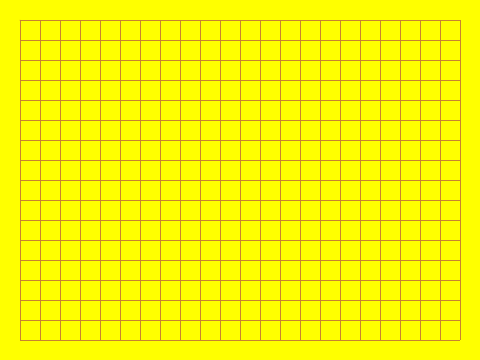
You can use these images to build games such as Circuit Breaker or 3D Maze Explorer without building the maze maker first.
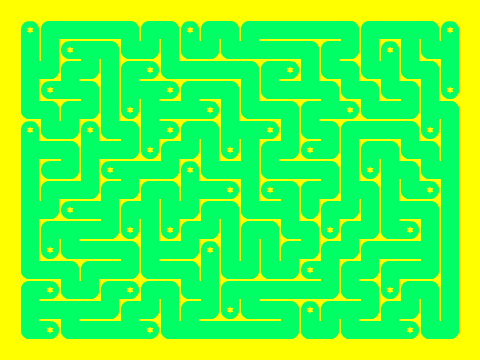
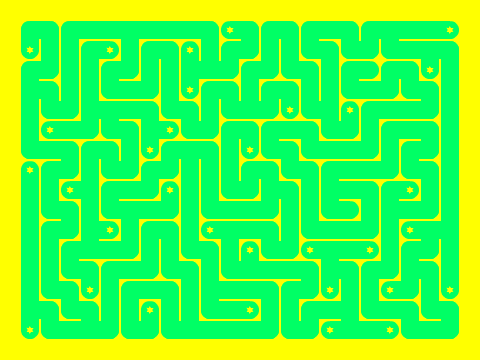
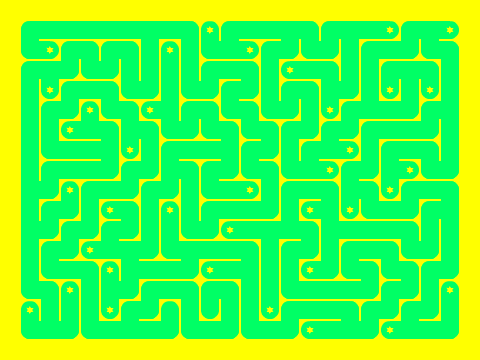
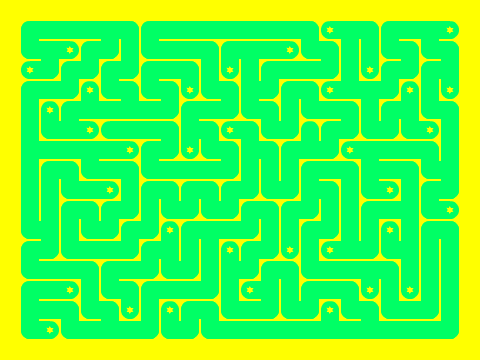
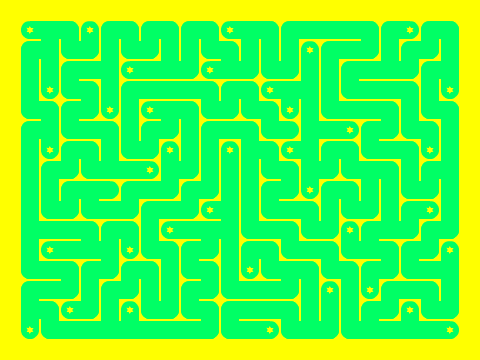
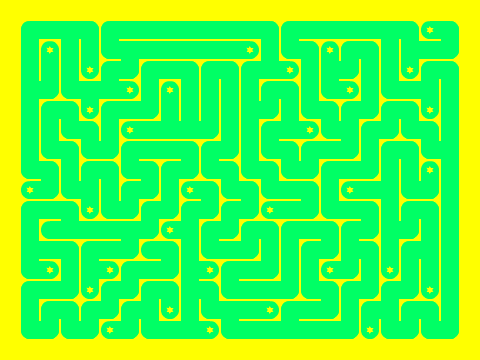
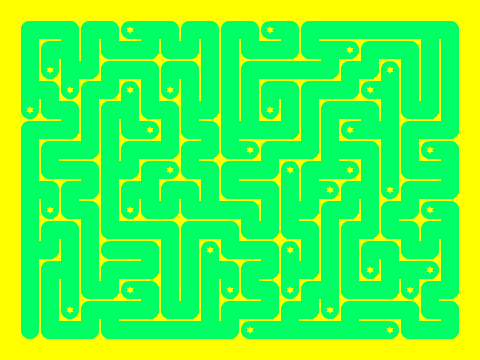
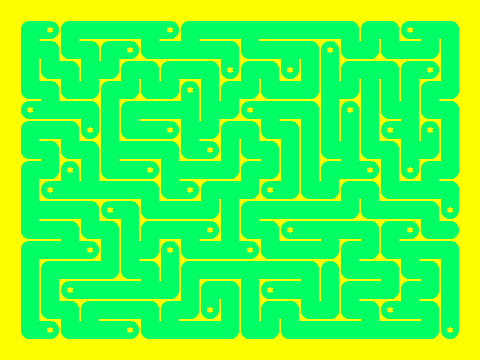
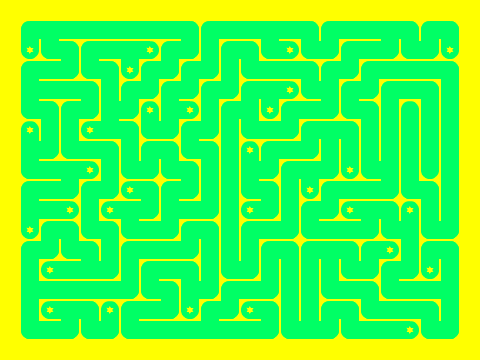
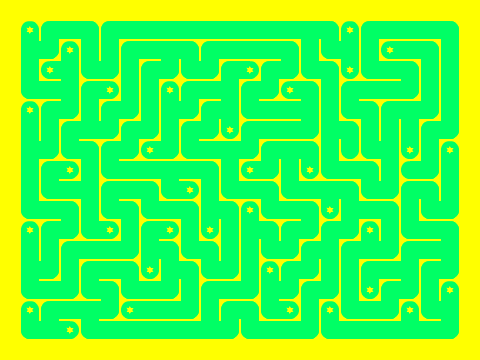
Visit the homepage for Cool Scratch Projects in Easy Steps to find out more about the book, find bonus materials, and discover the other projects in it.
© Sean McManus. All rights reserved.
Visit www.sean.co.uk for free chapters from Sean's coding books (including Mission Python, Scratch Programming in Easy Steps and Coder Academy) and more!

A free 100-page ebook collecting my projects and tutorials for Raspberry Pi, micro:bit, Scratch and Python. Simply join my newsletter to download it.

Web Design in Easy Steps, now in its 7th Edition, shows you how to make effective websites that work on any device.

Power up your Microsoft Excel skills with this powerful pocket-sized book of tips that will save you time and help you learn more from your spreadsheets.

This book, now fully updated for Scratch 3, will take you from the basics of the Scratch language into the depths of its more advanced features. A great way to start programming.

Code a space adventure game in this Python programming book published by No Starch Press.

Discover how to make 3D games, create mazes, build a drum machine, make a game with cartoon animals and more!